How to Change the Volume on Bally, Williams, SEGA and STERN Pinball Machines
The volume on most pinball machines (Bally, Williams, SEGA and STERN) can be changed very easily by using the internal service switches. To get access to these switches, open up the front coin door using the machine’s included keys.
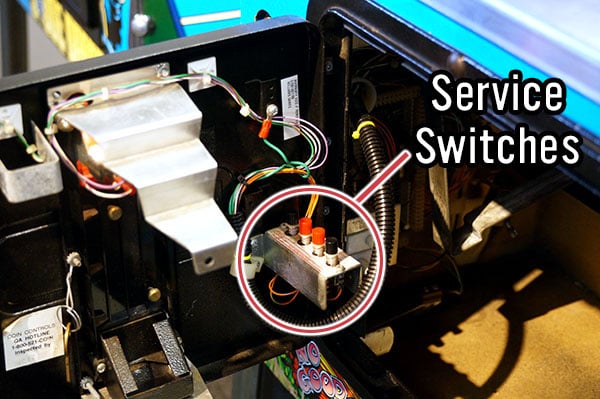
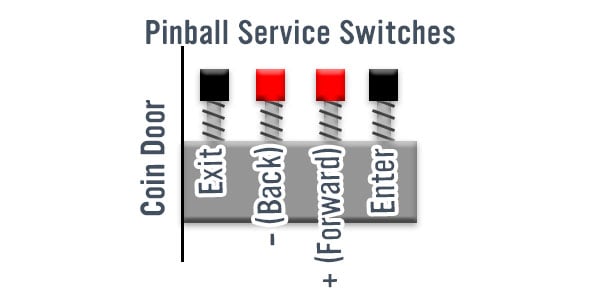
Inside the coin door (or sometimes mounted to the inside of the coin door) will be a bank of 4 (sometimes 3) switches. To turn the game up or down, use the middle two (red) switches. The + switch will increase the volume and the - switch will decrease the volume. Whilst adjusting the volume, the machine will play some music so you can preview the new audio level.
How to Disable the “Minimum Volume Override”
On 90s era Williams and Bally pinball machine, you may find that you are unable to lower the volume any lower than 8. If this is the case, then a setting called “minimum volume override” is active, and preventing the volume on the machine from being lowered any further, but this can be easily rectified in the machine’s operator settings.
If you are unfamiliar with how to navigate your way around a Bally or Williams pinball machine service menu, then take some time to watch our guide on how to use a pinball machine’s service menu.
To disable minimum volume override, then navigate to the following menu:
Adjustments > Standard Adjustments > Minimum Volume Override (Usually option 28)
Disabling this option will allow the volume to be taken below 8, all the way down to 0 if desired.
Data East Pinball Machines
Data East pinball machines are a little different from Bally and Williams pinball machines, but thankfully no more difficult in how to change the volume. Volume on a Data East pinball machine is controlled with a tall vertical potentiometer knob inside the coin door on the right.

Open the coin door as before and locate the volume potentiometer knob just inside on the right hand side.
The volume can be turned up or down by twisting the potentiometer until the desired level is reached. Note: This volume control is very sensitive, so it is advised that the volume is changed in very small increments to achieve your desired volume level.
