How To Navigate A Pinball Machine Service Menu
Pinball machines have a large amount of options and settings that can be changed to alter how the game plays. This guide won’t cover every option available to you (we’d be here for weeks otherwise), but will give you a good idea on how to use and explore these menus and settings yourself.
Note: The following guide only covers Williams, Bally, SEGA and STERN Pinball machines. If you have a Data East or Gottlieb pinball machine, then it is best to contact us for further help.
How to Access a Pinball Machine’s Settings
To access and operate the menu system on a pinball machine, you need to access the game’s service switches. The service switches are found inside the machine’s coin door near the hinge, normally attached to the coin door or very close by immediately inside.
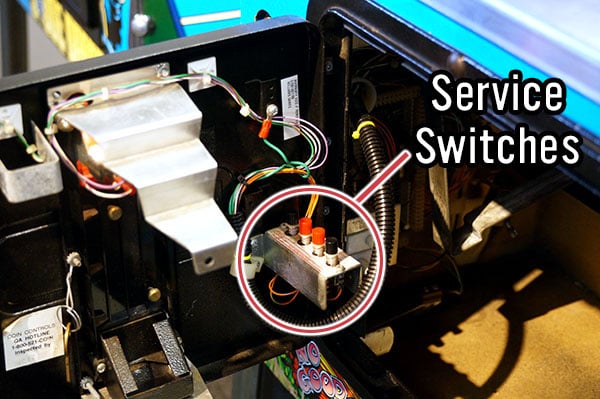
What each service switch on a pinball machine does
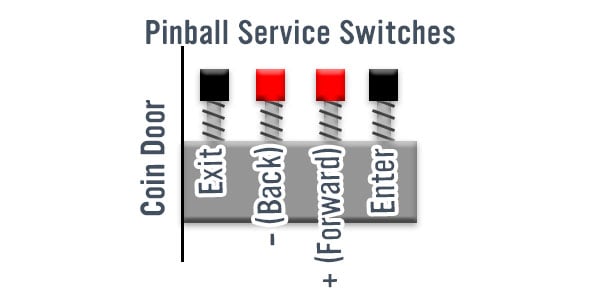
The four switches each have a basic function that allow you to do everything you need to do on your pinball machine.
Black switches
Enter: Confirm a selection
Exit: Used for backing out of menus, or cancelling selections.
Red switches
Forward: Used for scrolling forwards through a list.
Back: Used for scrolling backwards through a list.
How to access the service menus
With the machine switched on and the coin door open, press the enter button once, and one of two things will happen:
- Four chimes with the words “TEST REPORT” - The machine suspects a part may not be working correctly. It will display what it believes the problem component is.
- Game’s name - A summary of the game’s software.
Press the enter button again, and you will be into the service menu.
The pinball machine menu structure
A pinball machine’s menu is set out like a collection of dropdown menus. It is best to refer to the video for a more complete demonstration, but below is a basic visual example of how the menu is laid out.
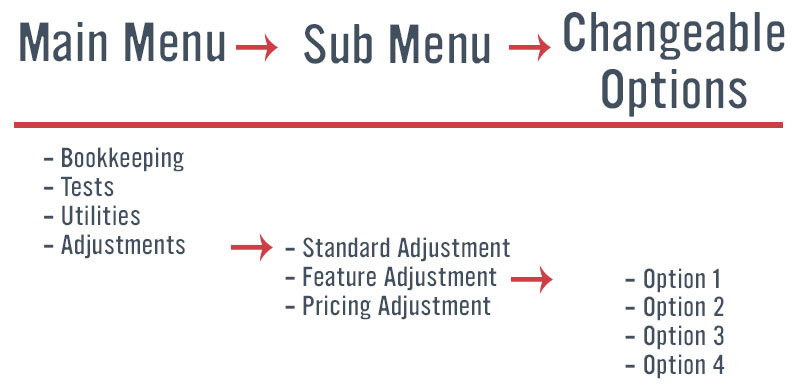
Scroll up through the list of options with the forward or back switches, then select the option you want with the enter switch. When you find an option you can change, you can select it with enter, then change the option with the forward or back switches. To confirm your change, press the enter switch one more time, and the machine will remember the setting. If you want to cancel at any time, press the exit switch.
You can exit back out to the regular operating/game mode by pressing the exit switch until the game’s usual attraction lighting and images play.
Whilst it is difficult to explain a pinball machine’s menu system, we hope that this guide has helped you to get an understanding as to how a pinball machine’s service menu works and is structured. We do recommend viewing the video above for a real-world view of how these menus look in action, and just diving into the menus of your pinball machines to get a feel for how these menus work.
